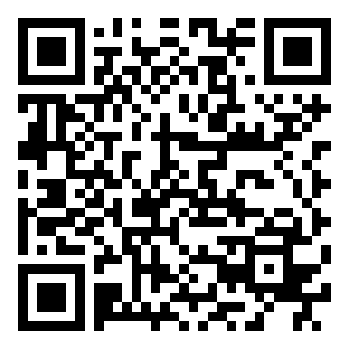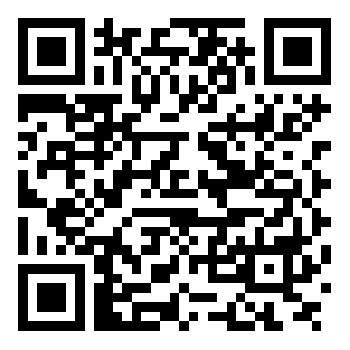iOS Direct Download:
Click here to download the configuration file to your iPhone.
On your Android phone, please go to the following menu:
Settings> Cellular Networks > Access Point Names and create a new APN:
APN: Reseller
Proxy: Not set
Port: Not set
Username: Not set
Password: Not set
Server: Not set
MMSC: http://mmsc.mobile.att.net
MMS proxy: proxy.mobile.att.net
MMS port: 80
MCC: 310
MNC: 410
Authentication Type: None
APN type: default,mms,supl
APN protocol: IPv4
Bearer: Unspecified